Effortless Online Bidding—Streamlined, Transparent, and Built for Public
PQBids makes online bidding simple and stress-free with a clean, intuitive interface that guides you through setup in minutes.
Agencies can easily upload bid documents, and set deadlines. Live-streamed bidopenings with instant compliance verification ensure full transparency and public trust.
From start to finish, PQBids delivers a compliant, efficient, and modern bidding experience built specifically for public agencies and school districts.
1. Create Project.
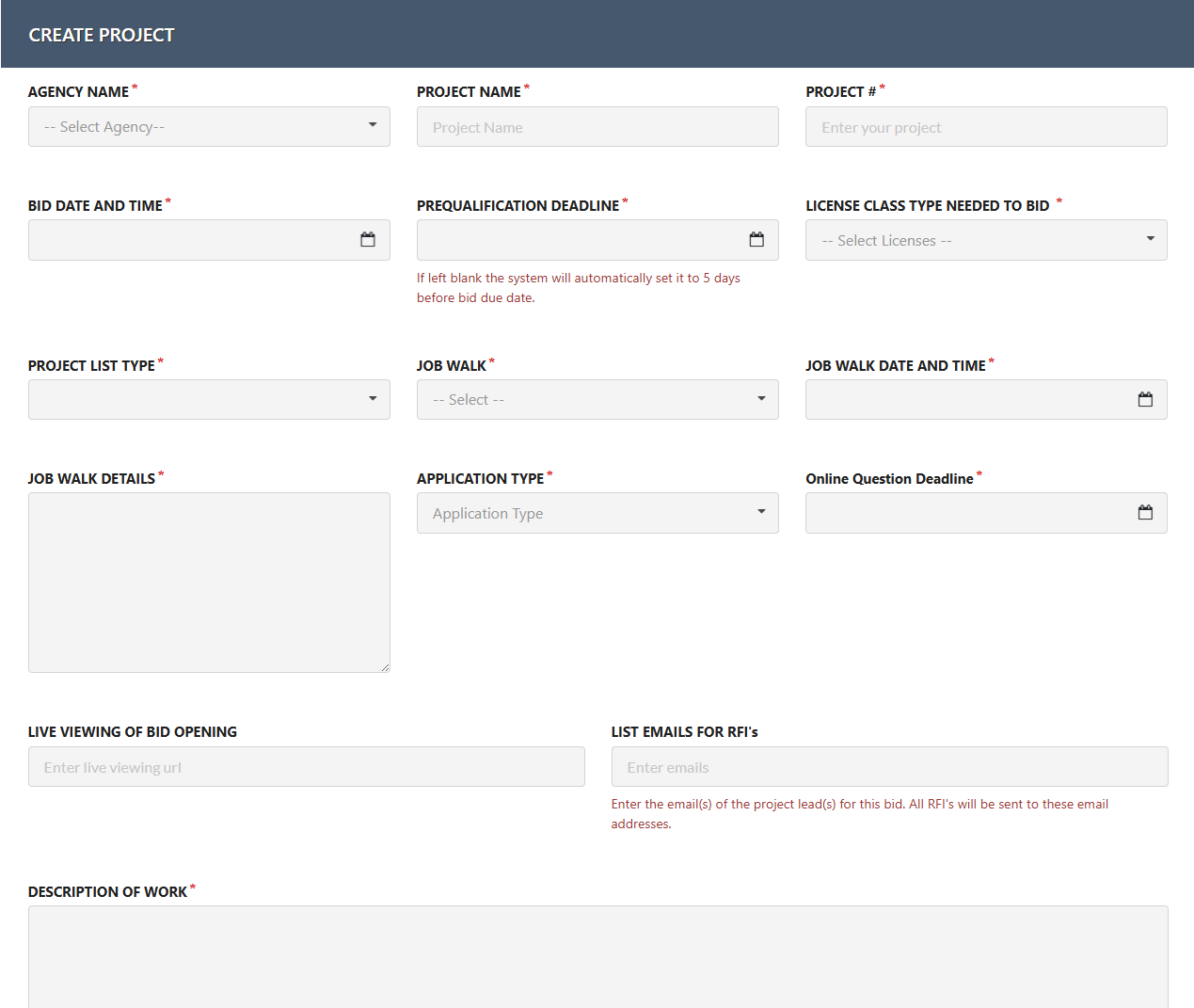
2. Upload Bid Documents.
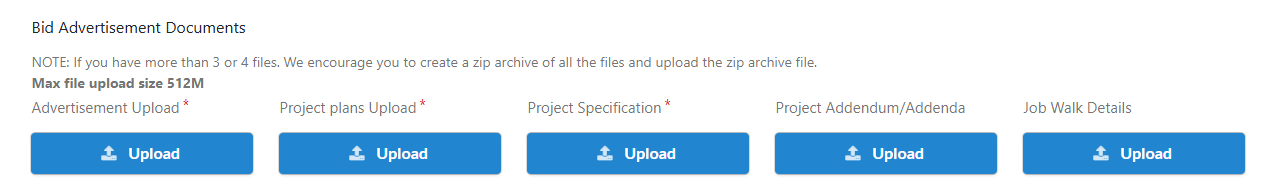
3. Bids Added to Bid Calendar
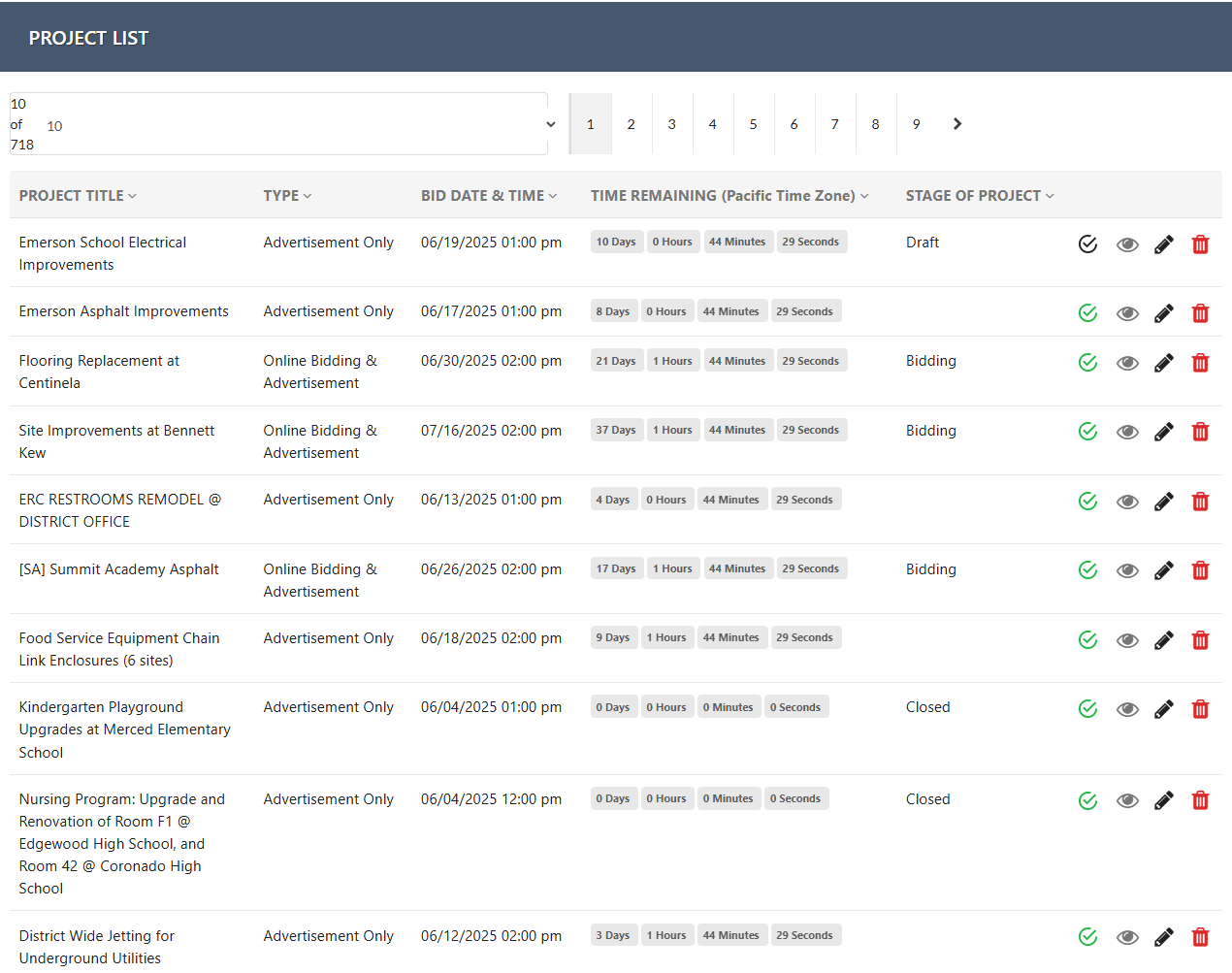
4. Add Addendums
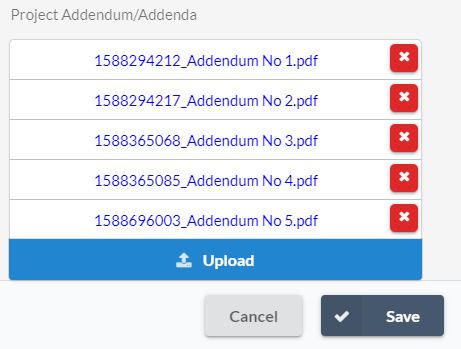
That’s it! Wait for bid day, open Zoom, and read all bids publicly. When bids are opened, the district will see all contractor’s prices and will be subject to there bid. Docs are complete and accurate.
DISTRICT COMPLIANCE
All bids shall be sealed and shall be publicly opened and read at the time set forth in the solicitation, provided any person present desires the bids to be so read. No bids shall be considered which have not been received in the office of the department prior to the closing time for bids set forth in the invitations to bids. The department shall maintain confidentiality regarding each bid until the public opening and reading takes place.
(Amended by Stats. 2000, Ch. 776, Sec. 13. Effective September 27, 2000.)

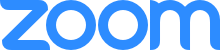
Or Similar Video Service.
ONLINE BIDDING, START USING TODAY
With the world changes due to the Covid-19 Virus we all have to make adjustments. With this new feature, you eliminate the risk of opening bids in a crowded environment.CONTRACTOR BENEFITS
- The ability to upload from the office.
- Upload up to a minute prior to bidding, for last minute contractors.
- Streamlined process and results of the apparent low bidders.
DISTRICT BENEFITS
- All bids are time stamped
- No bids can be opened until after the bid time set by the District.
- Automated results when bid is opened.
- Ability to select any bid for all contractors to view.
- Ability to select the apparent low bidder upon review of the bid docs.


